When you visit the page,
1. On the Home page, click on “Submit Form I-901 and Fee Payment”
2. On the Form Selection page, select “Form I-20” option and click “OK”
3. On the Application Validation page, fill out the form and click “Enter”
|
Last Name
|
This is your family or surname
|
Example: Smith
|
|
First Name
|
This is your given name
|
Example: John
|
|
Middle Name
|
If you do not have one, leave it blank
|
|
|
SEVIS ID Number
|
Look at your I-20.
The number staring with N and 10 digits NXXXXXXXXXX
|
Example:N0123456789
|
|
Date of Birth
|
Start with Month, Day, and Year
|
Example: 11/12/1990
|
4. On the Form I-901 page,
fill out the form,
read the statement at the bottom, and
click “I Accept” when you finish
You will see some information have already filled in.
|
Street Address, Address (continued)
|
|
Example: 123 Abc Street
|
|
Apartment or Suite Number
|
If you have one
|
Example: #456
|
|
City
|
Include the province/prefecture
|
Example: Yokohama, Kanagawa
|
|
State
|
For US address only
|
|
|
Country
|
|
Example: Japan
|
|
Zip or Country Code
|
|
Example: 012-3456
|
|
Gender
|
Male (man) or Female (woman)
|
|
|
City of Birth
|
City you were born
|
Example: Seoul
|
|
Country of Birth
|
Country you were born
|
Example: Canada
|
|
Country of Citizenship
|
Your citizenship
|
Example: Canada
|
|
School Code
|
IMPAC’s school code is
|
HHW214F00184000
|
5. On the Form Validation page, carefully check that the information is correct. If you want to fix something, click “Click here to correct the form” and you can fix the information. If everything is correct, click “Continue”.
6. On the Payment Method Options page, choose the payment method by clicking “credit card” or “check/money
order/Western Union”, read the statement, and click “Submit” bottom.
7. On the Payment Information page (Credit Card payment**), fill out the credit card information and click “Submit ”.
payment This will process your payment.
8. On the Conformation page, click “print payment confirmation” and print the payment confirmation. Tip: Write your Payment Confirmation Number before you move from this page, in case you have a printing problem.
* No additional payment necessary for your dependents (child/spouse)
** For Check/Money Order/Western Union, visit Study in the US site, I-901 tutorial
https://studyinthestates.dhs.gov/i-901-sevis-fee-payment-tutorial page.